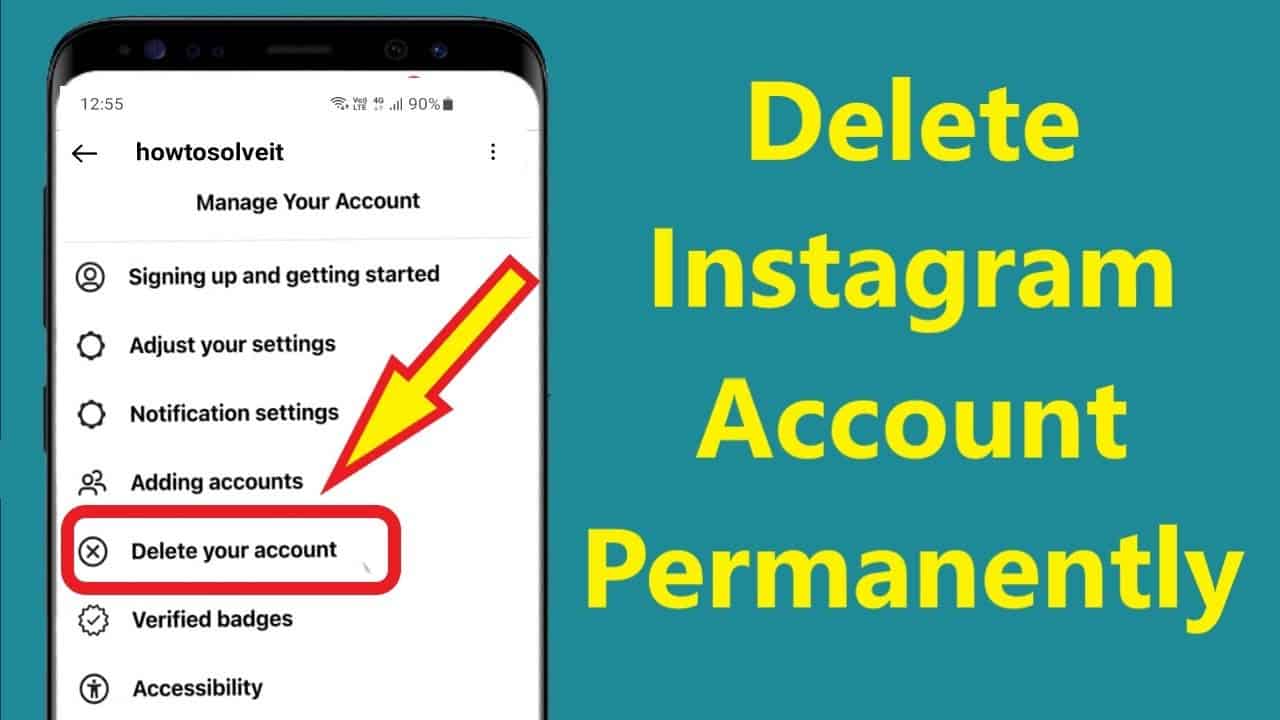How to delete an ig account – Instagram is one of the most popular social media, there are lots of posts published every second, but because of that some users feel embarrassed about someone’s post or for some reason, because of this some Instagram users also want delete instagram account
There are 2 ways to delete this IG account, namely permanent and temporary, if for certain reasons such as wanting to focus on a career and so on, you can first think about the 2 options above.
Therefore, on this occasion, we will discuss how to delete an Instagram account, easily and quickly, the explanation is as follows
How to Delete an Instagram Account
There are several ways and options that you can choose to delete your IG account, and what you need to think about first is that you want to delete your IG account permanently or temporarily, after you have determined, here’s how to delete your IG account.
How to Delete Instagram Account Permanently
For those of you who want to permanently delete your IG account, you can do it in 2 ways, namely by using a cellphone or desktop (web), here’s how:
How to permanently delete an Instagram account on a cell phone
- Please open Instagram on your cellphone.
- Then tap on “profile” at the bottom right.
- Next at the top right, please tap on “Settings or Settings”.
- And then tap on “Help option” and tap on “Help Center”.
- If you want to permanently delete your IG account, then you can tap on the “Manage Your Account” menu, then tap on “Delete Your Account”.
- And here you will choose “How do I delete my Instagram account?”
- Tap on the “Delete your Account page” option
- Determine what reasons make you want to delete your IG account.
- Next, fill in your Instagram password to ensure that you own the account.
- If you are sure, finally tap on “Permanently delete my account”.
How To Permanently Delete Instagram Account On The Web
This method is almost the same as how to delete an ig account on a cell phone,
- First, please visit the following link: Instagram in your browser.
- Then type and fill in your “password / password” for your IG account.
- Re-determine the reason you want to delete the ig account.
- And then you will be asked to re-enter your IG account password.
- The final stage, after you are sure tap on “Delete My Account Permanently”.
How to Delete a Temporary Instagram Account
For some reason deactivating the ig account temporarily is the right choice, because we can still reactivate our ig account, of course, and previously stored data can still be found if it is reactivated.
For those of you who want to temporarily deactivate your IG account, you can do it in the following way:
- Run the Instagram application on your cellphone
- Then log in to your Instagram account.
- And select the profile in the lower right corner
- Then tap Edit Profile.
- Tap on “Temporarily Deactivate My Account”, if you want to temporarily delete your IG account.
- Give a reason “Why did you deactivate the account?”.
- Retype your ig account “password / password”.
- After making sure the final step is to tap on “Temporarily Deactivate My Account”.
How to delete an Instagram account if you forget the password
You can do this method if you want to delete your IG account because you have to, one of the reasons is forgetting your password, or your password has been changed by someone else, the method is as follows:
- Go to instagram.com in the browser on your cellphone
- Then you will be taken to the login page, there are 2 username and password columns, please just tap on the “Get Help Logging” option.
- Then you are asked to fill in your email address or username to log in / register.
- Here you have to wait until you get an email or SMS regarding the verification code from Ig.
- After that, just enter the verification code that you got earlier.
- Next, you will be asked to reset the password in the “Settings” menu.
- Then you tap “Security” and re-enter the password.
- Open the email and also click on the link sent to change the password or IG password.
- Enter new password.
- And you have successfully logged in to your IG account and can delete your IG account permanently or temporarily in the above way.
The final word
For some reason deleting an IG account temporarily or permanently can certainly be the right choice if you want to focus on one thing or because you’re embarrassed, because as we know, not only do you get benefits, but also because things that aren’t useful are also widely spread on Instagram posts. .
That’s all the discussion this time, thank you for reading this article to the end.
Read This Also