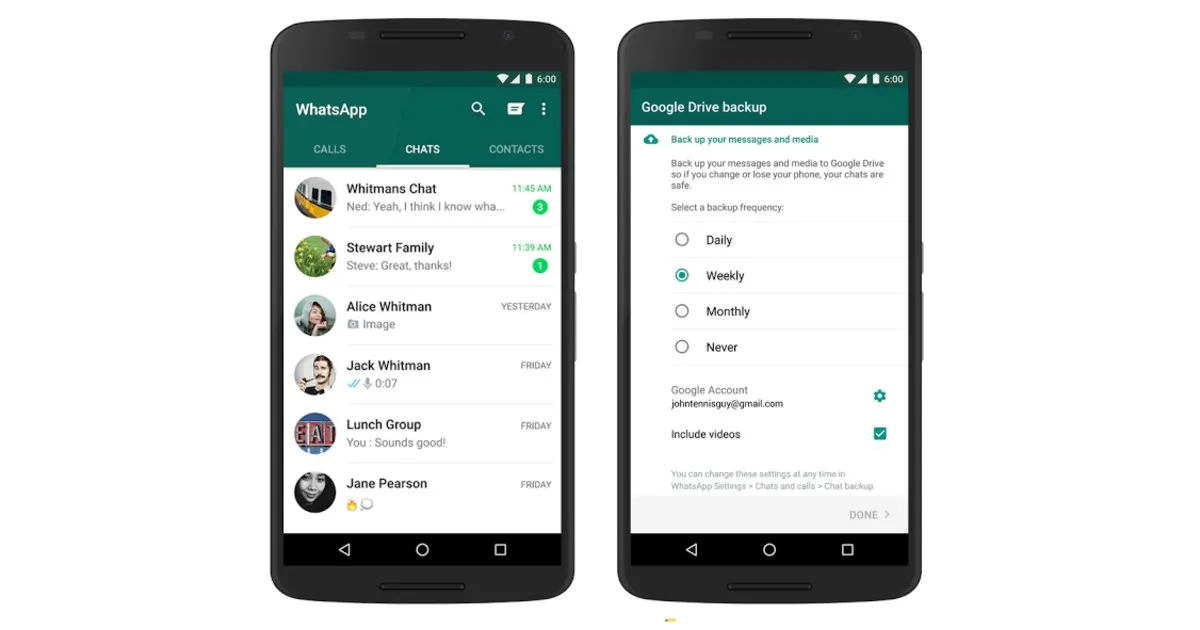Losing a video or photo file on WhatsApp is indeed a very annoying thing, but now you don’t need to worry because there is a way to restore deleted photos in WhatsApp and gallery.
The WhatsApp chat application has indeed become one of the most popular short message services in Indonesia.
WA itself has lots of very interesting features. Besides being able to send messages, you can also use Whatsapp to send pictures or photos.
You also need to know that if you accidentally delete a photo that someone sent, actually the file hasn’t been deleted or lost. This means that you can still try to recover files or photos that you think are important.
No need to worry now friends, because it’s not impossible to recover deleted images now.
If it repeats, we have summarized several ways to easily recover deleted photos on HP.
Easy Ways to Restore Deleted WhatsApp Photos in Gallery
Photos sent via the WhatsApp (WA) application are usually automatically saved to any cellphone gallery.
Sometimes you accidentally delete a photo or video file. Now just follow below steps.
1. Carry out the Recovery Message Process
The first thing you can do to recover deleted photos on WhatsApp is to run the message recovery process.
To do this, you need a computer or laptop that requires an internet connection. The working process is as follows:
- Please open File Manager then look for the WhatsApp folder on the internal memory storage.
- Next, backup or back up the WhatsApp folder to a file with the .crypt8 extension format .
- Then connect your smart phone with a laptop or PC.
- Next open the Recover Message website which has provided a feature to restore lost data on WhatsApp.
- You can choose Select SQLite File then select the WhatsApp folder that has changed the extension format.
- A dialog box will appear later, you can select I Accept and click the Scan button .
- Wait for the recovery process and your photo files can return to their original state.
2. Uninstall WhatsApp
For the next method, uninstall the WhatsApp application, then reinstall it.
Indeed, this method is a little complicated, but you can say it is effective in helping you recover accidentally deleted photos.
Mimin has prepared a method for you to practice, guys, see the following steps.
- You can uninstall the WhatsApp application first.
- Please wait a few moments for it to be re-installed.
- After WA is installed again, you can log in with the account you used earlier.
- A dialogue box will appear asking whether you want to restore the lost data, select Yes/Yes .
- You just wait until the data recovery process is complete.
- Please enter the File Manager application to the SD Card storage.
- Select f older Whatsapp and enter the media sub folder .
- Inside this folder there will be files such as photos that have been deleted and can be accessed again.
3. Using Google Drive
An interesting feature of WhatsApp itself is that it can automatically back up various files such as videos, photos, chats, etc. and access it from your mobile.
With this backup feature, you can easily recover deleted photos from the WhatsApp application.
To use this method, you must first ensure that WhatsApp is connected to Google Drive.
In this way, you can recover deleted photos from Android phones like Xiaomi and Samsung. The procedure is as follows.
- Please use a computer or laptop then open the same Google Drive account as the account on your cellphone.
- You can enter the Trash / Trash menu , in this menu you can find files that have been deleted from WhatsApp.
- Press the Restore or Recover option and wait for the process to finish.
4. Using Whats Removed APK
This method can be your choice to recover deleted WA photos.
You can download WhatsRemoved for free from Google Play Store, this app can also work by monitoring sent message notifications.
This apk can not only recover deleted photos but also help you to read deleted chats from whatsapp by giving notification.
- You can directly download the WhatisRemoved application on the Play Store.
- Open the application and select the message retrieval mode that you will give permission to, such as being able to access the gallery.
- Tap check the WhatsApp box then select Next and select Yes to be able to view deleted messages.
- Allow this application to access your smartphone files .
- Open the WhatsApp tab, deleted media files will appear. Choose what you want to restore.
5. Restore existing WhatsApp photos on Micro SD
You can use this method if you have stored WhatsApp data on your microSD or external storage of your phone.
This method is very effective for recovering deleted photos from WA. This process requires a personal computer or laptop and a card reader.
- Download the Recuva application on your PC or laptop.
- Then run the application.
- Next, you remove the MicroSD card from the cellphone and attach it to the card reader then connect it to your PC or laptop.
- In the Recuva application, you can select the In a specific location option , specify the location of the connected MicroSD.
- Then select the file you want, then press the Recover button then wait for the process to restore the deleted photos.
6. Request a Photo Back to the Person Who Sent it on WhatsApp
This method may not necessarily work, it all depends on the device you are using.
You can request a photo from the person who sent it to WhatsApp. It is possible that the file has been stored and can be accessed on WA media.
How to Restore Deleted Photos in the Recent Gallery
Using your Android phone is very useful because you can download apps that can do what you want.
Including recovering deleted photos on HP, below you can see which applications can recover these photos.
Restore Image Apk
You can easily find this first application on the Google Play Store platform service. The function of this application is not much different from other applications.
This image recovery app can recover photos deleted by you accidentally or intentionally.
Its use is similar to the deleted photo recovery application on the latest Android 2022.
DigDeep Image Recovery App
Apps are one of the best ways to recover deleted photos on Android. You can recover photos from internal or external memory.
No more confusion to recover deleted photos from Android internal memory.
If you open this program and run the scanning process, you will quickly find the lost/deleted photos.
Application DiskDigger Photo Recovery
The DiskDigger Phoyo Recovery application can be a way to recover deleted photos on your Android phone.
Diskdigger works by recovering or recovering deleted photos from your phone.
This APK requires its user to be rooted. Because if you are already rooted, you can freely use the structure provided.
So this is a powerful way to recover deleted photos on whatsapp and gallery that you can use easily and for free. There is no need to pay administrative fees to use the app or pay for cellular services.
Mimin strongly recommends all of you to back up or backup files from your smartphone.
Backups are designed to prevent unexpected problems like this, so don’t be confused about how to fix them.
Read This Also