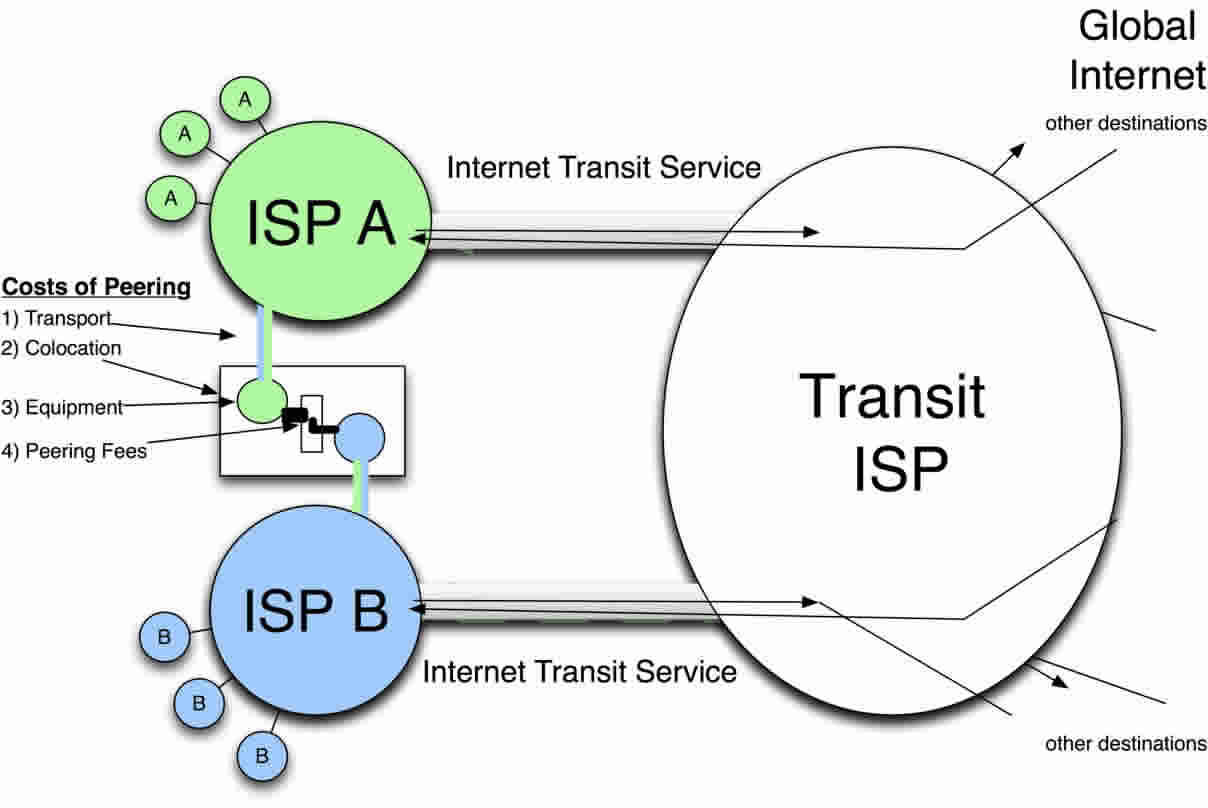How to Exchange Tri Points for Internet Quota – Customers of Tri providers must know how to exchange Tri Points for internet quota so that they can be used before the quota runs out .
Customers cannot increase their quota at this time because it is clearly too profitable. The newest loyalty program to earn Tri points was launched by the Tri(3) provider itself.
By making a minimum transaction of IDR 5,000, loyal Tri customers with Classic Level status can get these points. Tri customers can only get BonsTri in multiples of 1 point / IDR 1,000 or 5 points by making a minimum transaction of IDR 5,000.
On the other hand, Tri’s Level Legend customers get multiples of 1.6 points just by making a minimum transaction of IDR 5,000.
Those of you who have been a Tri (3) customer for a long time can collect points and exchange them for various options.
How to Exchange Tri Points with Quotas
for customers who have accumulated points through the use of TRI numbers during transactions.
Then, points can be accumulated and exchanged along with internet quota; To learn how to change Tri points through the Bima application and browser, see the steps below:
How to Exchange Tri Points Through Bima+
- Download the Bima+ application on your cellphone
- Open the Bima+ application
- Login with the Tri number that is actively used
- Click the Send Code button
- Wait for the verification code with the OTP and then retype the OTP
- Then click send
- On the front page of the application, select the BonsTri menu
- Click the Change Point menu
- Click on one of the products together set the accumulated points
- Click the green column against the point count
- Select Redeem Points
- Then change to a new page, then click Use
- Wait for the SMS notification announcing successful point redemption
How to Exchange Tri Points Via Browser
The way to change Tri points via a browser is actually almost the same as the method that originally used the Bima+ application. Here are the steps:
- Open the https://bonstri.tri.co.id/ web page in a browser
- Login with the Tri number that is actively used
- Click the Send Code button
- Wait for the verification code via SMS
- Retype the verification code into the field
- Then click Login on the front page, select the Exchange Point menu
- Then click the shared quota product to set accumulated points
- Please click the green column for the point count
- Select Redeem Points
- Then change to a new page, then click Use.
- Wait for the SMS notification announcing successful point redemption
How to Check Tri Points
It goes without saying that you should know the total number of accumulated Tri points before exchanging them for BonsTri.
Is it enough to be exchanged with pulses and quotas? Tri subscribers have several options for checking their Tri points, as listed below.
How to Check Tri Points Via Application
Apart from knowing the grace period, buying credit and other facilities that can be used, the Bima+ application can also be used to check accumulated BonsTri points. Here are the steps that can be followed:
- Download the Bima+ application on your cellphone
- Register your Tri number
- Enter the Tri number that is actively used
- Click login
- You can already check the remaining and the number of points collected
Check Check Tri Points Online
- Open the https://bonstri.tri.co.id/ web page in a browser
- If you have successfully entered the main page, click the menu
- Click Login at the bottom
- Enter the Tri number that is actively used
- Then please click enter
Tri customers can see all information about Tri cards, including BonsTri control points which can later be exchanged for quotas or pulses and vouchers.
How to Check Tri Points via SMS
The next method that can be used to check Tri points is by using SMS. This method is fairly light so you won’t have trouble checking your Tri points. Here are the steps that can be followed:
- Open the message on your HP device
- Type a message with TRM SAVE format
- Send the following message to the destination number 7777
- Please wait for a reply from Tri
- Information on the quantity of Tri points collected will appear a few moments later